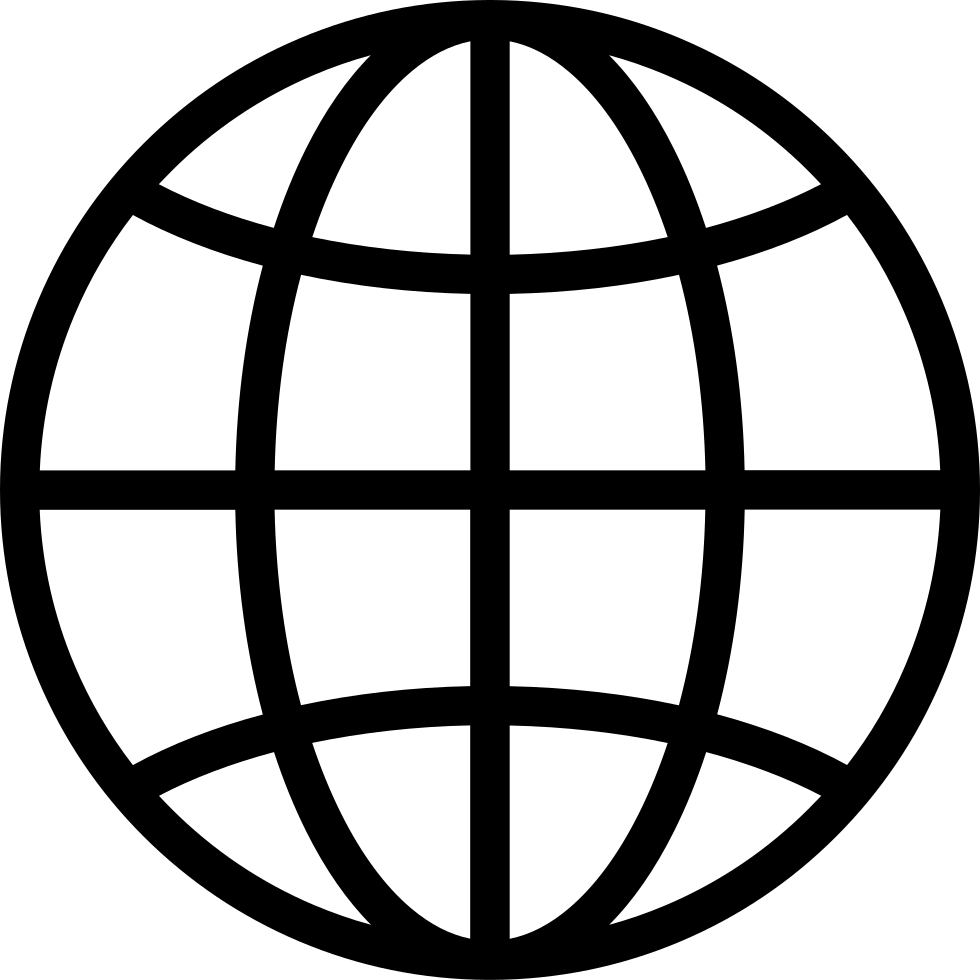Πηγαίνετε εκτός σύνδεσης με την εφαρμογή Player FM !
#573 - Amazon Prime Day Prep Checklist
Manage episode 425567986 series 2802048
Want to crush Prime Day 2024? We reveal game-changing strategies to maximize your sales! From prepping your inventory to harnessing the power of influencers and email lists, this episode is packed with actionable strategies. Discover how to optimize your pay-per-click ads by tweaking budgets, targeting your own ASINs, and leveraging the Cerebro Historical Trend Tool to stay ahead of the competition. We'll also guide you on adding last-minute coupons, and provide a Prime Day checklist to ensure your success.
Learn how to launch new ASINs effectively, set up a brand website, and improve conversion rates through split-testing. We discuss the importance of fast delivery and the advantages of using FBA and the "Buy with Prime" button for seamless order fulfillment. You'll also get tips on building an email list for future events, and hear recommendations for resources like Bradley Sutton's Maldives Honeymoon podcasts for comprehensive product launch strategies. Tune in now to make Prime Day your biggest sales event ever!
In episode 573 of the Serious Sellers Podcast, Carrie talks about:
- 00:00 - Prime Day 2024 Strategies and Tips
- 03:15 - Driving Traffic for Prime Day
- 09:33 - Cerebro Historical Trend Tool Overview
- 14:00 - Download The Checklist Here
- 14:21 - Building an Email List Strategies
- 17:12 - Split Testing A+ Content Conversion Factors
- 17:40 - Launching Strategies and Fulfillment Tips
- 20:50 - Expanding Into Walmart From Australia
► Instagram: instagram.com/serioussellerspodcast
► Free Amazon Seller Chrome Extension: https://h10.me/extension
► Sign Up For Helium 10: https://h10.me/signup (Use SSP10 To Save 10% For Life)
► Learn How To Sell on Amazon: https://h10.me/ft
► Watch The Podcasts On Youtube: youtube.com/@Helium10/videos
Transcript
Carrie Miller:
Did you know that you can make Prime Day 2024 your biggest Prime Day ever by implementing a few different strategies? That's right. Today, I'm going to be talking about some incredible strategies that can help you to make Prime Day 2024 your biggest Prime Day ever. I'm also going to be doing a live AMA. So stay tuned.
Bradley Sutton:
How cool is that? Pretty cool, I think. Hello everybody and welcome to another episode of the Serious Sellers Podcast by Helium 10. I’m your host Bradley Sutton and this is the show that is our monthly special training with Ask Me Anything session. And today's host is going to be Carrie and she's going to be going over some Prime Day strategies for you guys like, you know, we got Prime Day coming up, but even if you catch this on the replay, guys, guess what? Prime Day is something that comes kind of like twice a year because there's like a usually special other deal day. So still pay attention to this episode, even if you're watching this or listening to it after Prime Day, she's going to give some good strategies. And then also, you guys came in and gave some pretty good questions for her after that. That we're also airing live. So don't forget to join these sessions every month. These ask me anything sessions. I highly recommend it. Usually, I'm the one on there, sometimes Carrie will be on there, sometimes Shivali will be on there, but get your questions ready for us. It could be about any episode you've had or your Amazon business, and we'll get to those questions live.
Bradley Sutton:
One more thing, if you want more personalized help and don't want to air out your questions in public, don't forget there's a way to have one-on-ones with the Evangelism Team myself, Carrie, Shivali. Make sure to sign up for Helium 10 Elite h10.me/elite, h10.me/elite. If you've got the Diamond Plan, it's only $99 extra per month. You'll get special trains with Kevin King. You'll get a special trains with me and Carrie, and even one-on-ones once a month you can sign up for. So make sure to do that. But without further ado, let's go ahead and get into Carrie's training. Carrie, take it away.
Carrie Miller:
All right, thank you all for joining, and today we're gonna talk about Prime Day, and this is our monthly training, where we allow everyone into this, and it's about Prime Day. And Prime Day is coming up, and this could potentially be your biggest day of the year, and I wanna just give you some tactics and some strategies that are gonna help you to basically make it your biggest Prime Day ever. So, before I get started though, I wanted to make sure that you all know that you can put your questions in the comments, and I'm going to do my best to answer all of your questions for Prime Day because I want to make sure that, you know, you guys are all completely prepared for this. Okay, so this is my Prime Day prep strategies. Okay, so I'm going to go through you slowly, but again, if you have any questions, make sure that you drop them into the chat because I'm going to be answering questions at the end as well. If I see something, though, that relates over in the chat box then I'll make sure to answer that as I go.
Carrie Miller:
But okay, so here are some to do things now. In two days, your inventory should be at the Amazon warehouses, so hopefully you all have kind of prepared extra inventory and you've sent those in to the Amazon warehouses. If not, maybe you can just still try to get them in but it's going to be a lot harder. But just wanted to remind you. That's two days from now, so hopefully that's all done. And here's just some things to kind of think about ways that you can drive more traffic and have this to be a big Prime Day. You can create a discount code within Amazon and you can actually send that to your email list. So if you do have an email list that you want to give a special Prime Day discount to encourage them to purchase your products, then this is a good way to do it to kind of help keep traffic going. It can help with some outside traffic. Another thing is I personally always do this. I actually haven't done Prime Day deals, so Prime Day deals you already had to submit those, but I always add a coupon if I don't have a Prime Day deal going on, and they do very well. So I always make sure to have some sort of discount and coupons on there, on the actual listing itself.
Carrie Miller:
You can also utilize influencers. If you do work with some influencers, a lot of them really like to showcase products. So if you do have connections like that, then this is a really perfect time to start utilizing influencers. Here's some strategies for your pay-per-click ads. Okay, the first thing is you're going to want to increase your ads budget for the high performing campaigns.
Carrie Miller:
Now, obviously, if you're not really running any deals, you're not going to really want to do this for those products. This is for products that you're running deals that you know not going to really want to do this for those products. This is for products that you're running deals that, you know, are going to have deals like coupons or a prime day deal on. You want to increase to make sure that you don't run out of budget. And another thing is you want to run Product Targeting Ads against your own ASINS for defense. So you don't want to spend all this money for the clicks to get onto your listing, for then somebody just easily click away. So whatever you can do to kind of, you know, make sure that you are kind of defending your territory with those Product Targeting Ads against your own ASINs is a really good idea. And then you're going to also want to increase your bids for high converting products and then with deals, and then decrease your bids for those that don't have any deals because people are looking for deals on this day. So you don't want to waste a lot of PPC spend for products that you don't have any deals on. So just keep that in mind for just making sure that you stay in budget for Prime Day.
Carrie Miller:
Another thing is you're going to want to turn on the Sponsored Display Retargeting Campaigns to capture traffic that doesn't actually convert during Prime Day because you can retarget them. You can maybe continue some of your coupons or discounts going on for a few more days and then see if you can capture those sales. And then also you can update your headline copy to, you know, mention deals or you can add different photos based on whatever it is that you want to do for Prime Day. So, you know, I think headline definitely, you know, just headlining that you, you are running a deal is a good idea for your ads. Definitely you know just headlining that you, you are running a deal is a good idea for your ads, okay, so then make sure also that your listing is retail ready. So that means like when you're running all these ads, you want to make sure that it's done so that it's gonna convert.
Carrie Miller:
And there's a lot of things that you can do to make sure that you do optimize your listing and the first thing is you know if your brand registered, you want to make sure you have you’re A-plus content added with a brand story. I actually did this, I think, like when it came when brand story came out, I started adding my other products in the brand story and I started noticing people buying products that they don't normally buy together and that was pretty amazing. I really think that it's a really good opportunity to make sure that you have, you know those that brand story in there so that you can get those kind of like bundle deals, I guess you could say, without actually doing a virtual bundle. So I think if you aren't doing that, then you're really missing out. So when you do your brand story, you can write, you know, a little blurb about your brand and then you can actually add your products and people can scroll to the right, or is it to the left? They basically can scroll to see the other products that are available within your brand. You can also, once you've got brand, your brand story on all your A-plus content. Then you have access, you unlock access to premium A-plus content and so you can add a comparison chart on there and the comparison chart also allows you another placement to add more products from your line as well. So you can kind of cross sell and make sure to kind of like increase your cart value. Especially, you know, on Prime Day you're spending more on ads and you're spending, you're giving discounts, so you want to kind of increase those, those cart values.
Carrie Miller:
Also, add virtual bundles. Now I talked before about, you know, making sure that that you're doing those Product Targeting Ads to the ASIN Targeting Ads, to make sure that you're doing those product targeting ads to the ASIN targeting ads, to make sure that you're defending your products. But adding virtual bundles can also really help defend your listing because it takes up a whole row of where advertisements could be. So this is another way to defend your listing. So if you haven't had virtual bundles, definitely put them on. Some people are always like I put a virtual bundles and they didn't really sell. Well, honestly, for this purpose, the purpose is really to take up space and make sure that you're defending your position and your whole page from competitors advertising and getting those clicks away from your actual listing. Also, you're going to want to update your images, if needed.
Carrie Miller:
This is one of the most incredible tools for optimizing your images. I love that you can actually go on here to this little media comparison tool. So what I did was I put in a bunch of ASINs. You can put your ASIN in there. First, we put my ASIN in here first this is our Mania's Mysterious Oddities and then we put our competitors in here and you can see a bunch of things that are going on. You can even see if they're running coupons. So this is good to kind of keep track of them.
Carrie Miller:
But my favorite thing is, since you're preparing, is media comparison. So you're going to be able to see where what images your competitors are doing that maybe you're not. So you can see all the images all stacked on top of each other. So maybe some of your competitors have, you know, dimensions and you're like, oh, I didn't even do a dimensions photo, or they have a cool infographic that you want to kind of do a similar one like that, or lifestyle images that you hadn't thought of. That is a great way to kind of continue to optimize your images and you can also see, you know, which listings have videos. It'll show you this one has one video, so you can see okay, my competitors aren't even, they don't even have a video, and you can put up a video. That's another thing. If you haven't added a video to your listing, this actually unlocks for Amazon influencers to be able to post up in the upper carousel actual video reviews of your product and this can really help with your sales. So if you open up this by just adding a video in, I think that can really people that are doing the influencing program can kind of find you a little bit easier and then they can place their products or their review videos on your actual listing. So it's another great way to get more videos for free, basically.
Carrie Miller:
So the next thing I want to go back to my presentation here. I went all the way back to the beginning here. You want to update your keywords? Okay, so I'm going to show you a little bit about our Cerebro Historical Trend Tool, and I absolutely love the Historical Trend Tool. It's one of the coolest tools that I think we've come out with. You can go back in time and you can find where any, basically, you can go back at 24 months, okay. You can find out where any ASIN was ranking in the organic and the sponsored positions. You can also see the search volume history of any keywords so it’s really, really an amazing tool to, basically, you know, get ahead of the competition. So I'm going to go ahead and I'm going to show you that tool. Okay, so I already I already went into Cerebro and I actually took a product that I know sells super, super well on Prime Day and I put in the ace in here.
Carrie Miller:
And this is just a single search. When you're doing the Historical Trend, and what you're going to do is you're going to click on the show Historical Trend Tool and I think this is kind of hidden some people don't know where it is. It's literally right in the middle here and you click on this. You click on show historical trend. Last year, Prime Day was July, I believe, of 2023. So I'm gonna click on this July of 2023. You can see that it's highlighted here. So we're gonna click on July 2023 and then I'm gonna click apply filters and this is going to give me all of the keywords that this particular product was ranking for and sponsored and organic positioning. So one thing you could do is you could say, hey, I want to, like, I want to see where they were ranked between you know, in the sponsored position, between one and 20. And you can apply those filters, you can see where their, you know, main targets were for their sponsored ads, so you can kind of get some new keywords that way. Another thing is, once you're in here you can also kind of sort and filter for particular keywords and one of the ones I like to do for Prime Day is just prime. Okay, so I'm just going to see what keyword phrases have prime in it and I'm going to go down here and look okay, so this is kind of incredible because this vacuum literally I think is one of the top sellers for Prime Day and their organic rank for Prime Day vacuum is 230.
Carrie Miller:
So not even ranking. They're not even really Sponsored Rank. They have some Sponsored Rank, I do believe, on the Prime, Prime Day. Let's see if we can sort here. I think I saw them before on some sponsored. They have some some keywords. So they're ranking in the sponsored for Prime Day vacuums or they were cordless vacuum, Prime Day, but those are kind of, you know, smaller keywords. So this one actually is kind of incredible because Prime Day vacuum, you know, there's just a wide open opportunity to beat this particular competitor. You can usually see the top clicked and top converted keyword or products in there. So you can also kind of look, take a look at your other competitors and see what potential Prime Day keywords you have. So you can literally come up with a whole list. Maybe some people are shopping for gifts so you can see like gifts I don't know if this is really a gift item, but you could see if there'sany gifts. Okay, so you've got some gift keywords in here so you can do that for any ASIN and people are sometimes looking for gifts, you know. Even you know on Prime Day, for people start shopping early. So you can sort for gifts and see if there's any gift keywords that maybe you can target in your pay-per-click advertising.
Carrie Miller:
I was actually looking at some other, another historical search for our coffin shelf and there was a search that I did for May and I was like there must be something wrong with this. Witchy gifts for women had this huge spike and it went up to like from like 700 to 12,000. I went up to Bradley I was like there's got to be something wrong with this or something sort of glitch, but it's. He's like well, maybe this is for Mother's Day that people are searching which witchy gifts for women. So I thought that was kind of crazy, that like that's a crazy opportunity keyword for you know, this random month I not really random because it's Mother's Day but like I would have never thought Mother's Day would be kind of a gothic type search term.
Carrie Miller:
But you can, you know, look and find these types of keywords when you do these historical searches, and you can do that by filtering the different phrases. You can even just download the whole list and kind of take a look where they were ranking in the top 50 sponsored spots or the top 100 or whatever. You can look at all their sponsored rankings and you can see, okay, what keywords am I missing and that have a good search volume that maybe nobody else is really targeting. So I think it's a really, really incredible tool that if you have not started utilizing it, then it's really, really a great tool to use. I'm also going to share the. There's a link here that is for the Prime Day checklist that we actually made so you can download that and you can go through it again. There's actually some more details in there for Prime Day and we put it together. There's stuff with Helium 10 tools, there's stuff without Helium 10 tools. It really is geared towards giving you as much information as possible to help make Prime Day a really big day for you.
Carrie Miller:
So, all righty, I'm going to go back and I'm going to start answering questions. How do you build an email list? So this is something that takes a little bit of time and this is something that maybe you, if you want to do this for the next Prime Day or next holiday season, you can start now. But we do have a way. You can put QR codes into your products. Basically, you can create these little QR codes where people can kind of maybe register for a freebie, something or a warranty of your product or something like that, and basically that's kind of how you can start collecting email addresses in there, and that's a great way to do it. So that's one way or you can have a pop up at your website. I know you know, if you have like a Shopify site, make sure you have a pop up that goes up and then it can save a list of emails if you create that Shopify site now and I know not everyone has that but if you're selling just on Amazon, then these inserts are really the best way to do it. We do have different YouTube trainings that you can actually go and kind of search for our inserts trainings on our YouTube channel but that is a great way. We also, I think, did a freedom ticket extra episode on that. It would be in our freedom ticket 4.0. So that is another way that you can, you know, learn more about how to build an email list. But it's really, I think, a great tool.
Carrie Miller:
Somebody said I missed about the A-plus content and can you give me some more information? Yeah, so on the A-plus content, what I was mentioning was that you want to make sure that you add a brand story in you’re A-plus content because you can add more products on your carousel there so you can do a little blurb about your brandster, but there's a space where you can actually add products that are in your line. So I noticed that when I added a brand story, that more people were buying more of my products together when they're actually kind of different types of products, but they were kind of buying more like together. So it increased the cart order value and that was a really great thing for the brand story to help just kind of increase the cart value. But also, once you do a brand story for all of your A-plus content, then you can actually get access to the premium A-plus content and you can do a chart comparison and in there you can also add more products that you sell. So really good places to add, you know help to you know increase your cart order values, especially, like I said, you're paying more for ads. You know help to you know, increase your cart order values, especially, like I said, you're paying more for ads. You're doing some discounts. You want to kind of get some more bang for your buck.
Carrie Miller:
Does it make sense to adjust daytime parties short before and during Prime Day? So in terms of some people kind of stop running as many ads during the week before, but I actually don't and I've actually seen, you know, continuous sales. So I guess it really depends on your strategy. In terms of day parting, that's usually when you kind of like turn things off during certain times where you're maybe not converting as well and maybe increase it as when you are. But I think Prime Day may be different but it really is probably dependent on your product.
Carrie Miller:
Shivali says do you recommend split testing A-plus while we're still a few weeks out from the speculated day? Yes, there is actually a way that you can split test you’re A-plus content in Seller Central. So I would suggest, if we do have some time before, I think we have like probably four weeks so you can start split to see. It usually takes about four weeks to kind of give you some good information. So if you were to start, you know, you’re A-plus content today and get it all up, you could start doing two different versions and split testing.
Carrie Miller:
Helium 10 Serious Sellers Podcast and Freedom Ticket have been such a great partner in our journey best ever, awesome. I'm really glad to hear it. That's awesome. Okay, let's see here. Our ASIN has the fastest delivery of five to six days compared to others of one day. Not sure if this is affecting conversion, because we are getting tons of clicks but not converting or it has to be images and A+, so there's a lot of things that could be affecting your conversion, but definitely the speed of delivery is going to affect you. So you're going to see a lot less sales for sure in terms of that kind of a delivery. And then you also need to probably split test your images to see if there is a better image for your main image and maybe some of your copy. You can do that split testing within Seller Central.
Carrie Miller:
Somebody asked what are the best strategies for launching a new ASIN, I would recommend going to listen to the Maldives Honeymoon Podcasts from Bradley Sutton. Those are the podcasts where you can really learn how to launch a product that gives you tons and tons of information. When do you suggest to create a .com website for my brand on Amazon? My sister and I are about to launch our first product soon. I actually would say you could do it right away. Shopify is really cool because they have these templates. You can literally buy a website address and you can connect it to Shopify, and Shopify has templates that you can kind of click and drag and add photos.
Carrie Miller:
Personally, I created my own site myself. I took photos of my friends using my products and I went and just did the templates. I looked at all the templates that they had available and I purchased one that I thought was really cool and would work well for my product, and then you can also, you know, purchase stock images too if you needed to. There are places you can buy stock images for your website, but I would suggest just putting something together. You can do a very basic one there and that way you have kind of some brand recognition people looking for you. They can find you on that site. I think, you know, if you have some time to do it, you can do it right away. Bradley wants me to announce what is going on with Freedom Ticket as far as Walmart, we are actually working on our Walmart Freedom Ticket right now, so we're in the process of starting to film that and put it together, and it's going to be full of incredible Walmart content. So you're going to get everything you need to know to sell on Walmart and be successful.
Carrie Miller:
Okay, can you fulfill Shopify orders via Amazon? You can use FBA to fulfill your orders. So you can. There's a little plugin that you can use to connect your FBA account to Shopify and so you can fulfill it. Just basically, you'll pay for the fulfillment fees. Another way you can do is there's a button you can get on your website. It's a little bit more challenging to get this, but it's called buy with Prime and people can literally just buy. It's really an easy click and they can just use their prime account to buy on your website. So that's another way that you can do it. I actually have that on my site and it works pretty well. I think it's also good for people you know if it's your site and they're like I don't know if I trust this site yet, but if you have one of those buy with prime buttons, they're like oh, I could just easily use my Amazon account and it's easy for them to do. And they don’t have to fill in anything. It’s a good way to go.
Carrie Miller:
Andy says is there any news on Walmart for off shore entities. Actually, I have helped some Australian sellers I know you're in Australia get onto Walmart recently. What you have to have is an EIN and you have to have a business address in the US. So those are the main things that you need to have. They are expanding the country, so some countries that are not officially allowed to sell, you do need to have an EIN and a business address and they have to match. So, whatever your EIN, the business address there has to match the US business address in order to get accepted. So yeah, Andy says he knows that's my specialty. Yes, it is. Also Amazon. I mean Amazon, I've been an Amazon seller since 2016. So definitely Amazon is a specialty as well.
Carrie Miller:
With buy with prime, does it capture customer info to add things like an email list. They capture it too, but you can see it. You can see your customer information. That business address cannot be virtual. Some people use the 3PL, but there are some kind of like, you can pay for addresses and different companies allow you to do that. So that's another way to do that to get on to Walmart,.
Carrie Miller:
Someone said how should we launch a product with 50% off price offer coupons? There's a lot of different ways that you can do this. You can do a discount and then kind of gradually raise the price. But some people are saying now that you should do you know full price items. It really is kind of saying now that you should do you know full price items. It really is kind of depending on what you want to do but the discount does help you to convert more, especially if you don't have any reviews. So I would say you know, that is a good way to do. You know, to start off is to give a discount and then you can start getting those reviews coming in and you're obviously going to have to run pay-per-click advertising. You can run coupons and all of that stuff and all of that is going to be helpful for you to convert higher.
Carrie Miller:
If we need help from Walmart, how do we reach out to you? Is it possible to use Amazon to fulfill Walmart through Amazon? These are good questions. If you need help with Walmart, I do have a Walmart group you can tag me on Facebook. It's called Winning with Walmart, or Helium 10 Winning with Walmart. You can join that group. You can tag me with the questions there. I do go live every month in that group too and I answer questions.
Carrie Miller:
But you can just tag me there. But then also never fulfill Walmart orders with Amazon. They will shut you down. They're competing against each other. They do not want you to, you know, fulfill with Amazon, even if you do the MCF and it's like a plain box. Sometimes they make a mistake and it might be delivered in a Prime Box and it could be a problem. So I would suggest that you get a 3PL if you're going to do Walmart, or you can use Walmart fulfillment services. Walmart fulfillment services are, you know, pretty much the same thing as FBA. You ship in some inventory to them and they will pick, pack and ship for you. So that is, I think, the best way to do that.
Carrie Miller:
Someone asked, I guess we have another one, is it wise to give away coupons to Amazon visitors for Amazon ASINs, in terms of listing a coupon on your site? Yes, I do believe that's a great thing to help with conversion.
Carrie Miller:
All right, everyone. Thank you all so much for joining this live about Prime Day and just ask me anything as well, and we will have this again live for everyone in a month again. Otherwise, if you're in the Serious Sellers Club, you can join every week. So thanks again, everyone, for joining and we will see you all again later. Bye everyone, bye, bye.
712 επεισόδια
#573 - Amazon Prime Day Prep Checklist
Serious Sellers Podcast: Learn How To Sell On Amazon FBA & Walmart
Manage episode 425567986 series 2802048
Want to crush Prime Day 2024? We reveal game-changing strategies to maximize your sales! From prepping your inventory to harnessing the power of influencers and email lists, this episode is packed with actionable strategies. Discover how to optimize your pay-per-click ads by tweaking budgets, targeting your own ASINs, and leveraging the Cerebro Historical Trend Tool to stay ahead of the competition. We'll also guide you on adding last-minute coupons, and provide a Prime Day checklist to ensure your success.
Learn how to launch new ASINs effectively, set up a brand website, and improve conversion rates through split-testing. We discuss the importance of fast delivery and the advantages of using FBA and the "Buy with Prime" button for seamless order fulfillment. You'll also get tips on building an email list for future events, and hear recommendations for resources like Bradley Sutton's Maldives Honeymoon podcasts for comprehensive product launch strategies. Tune in now to make Prime Day your biggest sales event ever!
In episode 573 of the Serious Sellers Podcast, Carrie talks about:
- 00:00 - Prime Day 2024 Strategies and Tips
- 03:15 - Driving Traffic for Prime Day
- 09:33 - Cerebro Historical Trend Tool Overview
- 14:00 - Download The Checklist Here
- 14:21 - Building an Email List Strategies
- 17:12 - Split Testing A+ Content Conversion Factors
- 17:40 - Launching Strategies and Fulfillment Tips
- 20:50 - Expanding Into Walmart From Australia
► Instagram: instagram.com/serioussellerspodcast
► Free Amazon Seller Chrome Extension: https://h10.me/extension
► Sign Up For Helium 10: https://h10.me/signup (Use SSP10 To Save 10% For Life)
► Learn How To Sell on Amazon: https://h10.me/ft
► Watch The Podcasts On Youtube: youtube.com/@Helium10/videos
Transcript
Carrie Miller:
Did you know that you can make Prime Day 2024 your biggest Prime Day ever by implementing a few different strategies? That's right. Today, I'm going to be talking about some incredible strategies that can help you to make Prime Day 2024 your biggest Prime Day ever. I'm also going to be doing a live AMA. So stay tuned.
Bradley Sutton:
How cool is that? Pretty cool, I think. Hello everybody and welcome to another episode of the Serious Sellers Podcast by Helium 10. I’m your host Bradley Sutton and this is the show that is our monthly special training with Ask Me Anything session. And today's host is going to be Carrie and she's going to be going over some Prime Day strategies for you guys like, you know, we got Prime Day coming up, but even if you catch this on the replay, guys, guess what? Prime Day is something that comes kind of like twice a year because there's like a usually special other deal day. So still pay attention to this episode, even if you're watching this or listening to it after Prime Day, she's going to give some good strategies. And then also, you guys came in and gave some pretty good questions for her after that. That we're also airing live. So don't forget to join these sessions every month. These ask me anything sessions. I highly recommend it. Usually, I'm the one on there, sometimes Carrie will be on there, sometimes Shivali will be on there, but get your questions ready for us. It could be about any episode you've had or your Amazon business, and we'll get to those questions live.
Bradley Sutton:
One more thing, if you want more personalized help and don't want to air out your questions in public, don't forget there's a way to have one-on-ones with the Evangelism Team myself, Carrie, Shivali. Make sure to sign up for Helium 10 Elite h10.me/elite, h10.me/elite. If you've got the Diamond Plan, it's only $99 extra per month. You'll get special trains with Kevin King. You'll get a special trains with me and Carrie, and even one-on-ones once a month you can sign up for. So make sure to do that. But without further ado, let's go ahead and get into Carrie's training. Carrie, take it away.
Carrie Miller:
All right, thank you all for joining, and today we're gonna talk about Prime Day, and this is our monthly training, where we allow everyone into this, and it's about Prime Day. And Prime Day is coming up, and this could potentially be your biggest day of the year, and I wanna just give you some tactics and some strategies that are gonna help you to basically make it your biggest Prime Day ever. So, before I get started though, I wanted to make sure that you all know that you can put your questions in the comments, and I'm going to do my best to answer all of your questions for Prime Day because I want to make sure that, you know, you guys are all completely prepared for this. Okay, so this is my Prime Day prep strategies. Okay, so I'm going to go through you slowly, but again, if you have any questions, make sure that you drop them into the chat because I'm going to be answering questions at the end as well. If I see something, though, that relates over in the chat box then I'll make sure to answer that as I go.
Carrie Miller:
But okay, so here are some to do things now. In two days, your inventory should be at the Amazon warehouses, so hopefully you all have kind of prepared extra inventory and you've sent those in to the Amazon warehouses. If not, maybe you can just still try to get them in but it's going to be a lot harder. But just wanted to remind you. That's two days from now, so hopefully that's all done. And here's just some things to kind of think about ways that you can drive more traffic and have this to be a big Prime Day. You can create a discount code within Amazon and you can actually send that to your email list. So if you do have an email list that you want to give a special Prime Day discount to encourage them to purchase your products, then this is a good way to do it to kind of help keep traffic going. It can help with some outside traffic. Another thing is I personally always do this. I actually haven't done Prime Day deals, so Prime Day deals you already had to submit those, but I always add a coupon if I don't have a Prime Day deal going on, and they do very well. So I always make sure to have some sort of discount and coupons on there, on the actual listing itself.
Carrie Miller:
You can also utilize influencers. If you do work with some influencers, a lot of them really like to showcase products. So if you do have connections like that, then this is a really perfect time to start utilizing influencers. Here's some strategies for your pay-per-click ads. Okay, the first thing is you're going to want to increase your ads budget for the high performing campaigns.
Carrie Miller:
Now, obviously, if you're not really running any deals, you're not going to really want to do this for those products. This is for products that you're running deals that you know not going to really want to do this for those products. This is for products that you're running deals that, you know, are going to have deals like coupons or a prime day deal on. You want to increase to make sure that you don't run out of budget. And another thing is you want to run Product Targeting Ads against your own ASINS for defense. So you don't want to spend all this money for the clicks to get onto your listing, for then somebody just easily click away. So whatever you can do to kind of, you know, make sure that you are kind of defending your territory with those Product Targeting Ads against your own ASINs is a really good idea. And then you're going to also want to increase your bids for high converting products and then with deals, and then decrease your bids for those that don't have any deals because people are looking for deals on this day. So you don't want to waste a lot of PPC spend for products that you don't have any deals on. So just keep that in mind for just making sure that you stay in budget for Prime Day.
Carrie Miller:
Another thing is you're going to want to turn on the Sponsored Display Retargeting Campaigns to capture traffic that doesn't actually convert during Prime Day because you can retarget them. You can maybe continue some of your coupons or discounts going on for a few more days and then see if you can capture those sales. And then also you can update your headline copy to, you know, mention deals or you can add different photos based on whatever it is that you want to do for Prime Day. So, you know, I think headline definitely, you know, just headlining that you, you are running a deal is a good idea for your ads. Definitely you know just headlining that you, you are running a deal is a good idea for your ads, okay, so then make sure also that your listing is retail ready. So that means like when you're running all these ads, you want to make sure that it's done so that it's gonna convert.
Carrie Miller:
And there's a lot of things that you can do to make sure that you do optimize your listing and the first thing is you know if your brand registered, you want to make sure you have you’re A-plus content added with a brand story. I actually did this, I think, like when it came when brand story came out, I started adding my other products in the brand story and I started noticing people buying products that they don't normally buy together and that was pretty amazing. I really think that it's a really good opportunity to make sure that you have, you know those that brand story in there so that you can get those kind of like bundle deals, I guess you could say, without actually doing a virtual bundle. So I think if you aren't doing that, then you're really missing out. So when you do your brand story, you can write, you know, a little blurb about your brand and then you can actually add your products and people can scroll to the right, or is it to the left? They basically can scroll to see the other products that are available within your brand. You can also, once you've got brand, your brand story on all your A-plus content. Then you have access, you unlock access to premium A-plus content and so you can add a comparison chart on there and the comparison chart also allows you another placement to add more products from your line as well. So you can kind of cross sell and make sure to kind of like increase your cart value. Especially, you know, on Prime Day you're spending more on ads and you're spending, you're giving discounts, so you want to kind of increase those, those cart values.
Carrie Miller:
Also, add virtual bundles. Now I talked before about, you know, making sure that that you're doing those Product Targeting Ads to the ASIN Targeting Ads, to make sure that you're doing those product targeting ads to the ASIN targeting ads, to make sure that you're defending your products. But adding virtual bundles can also really help defend your listing because it takes up a whole row of where advertisements could be. So this is another way to defend your listing. So if you haven't had virtual bundles, definitely put them on. Some people are always like I put a virtual bundles and they didn't really sell. Well, honestly, for this purpose, the purpose is really to take up space and make sure that you're defending your position and your whole page from competitors advertising and getting those clicks away from your actual listing. Also, you're going to want to update your images, if needed.
Carrie Miller:
This is one of the most incredible tools for optimizing your images. I love that you can actually go on here to this little media comparison tool. So what I did was I put in a bunch of ASINs. You can put your ASIN in there. First, we put my ASIN in here first this is our Mania's Mysterious Oddities and then we put our competitors in here and you can see a bunch of things that are going on. You can even see if they're running coupons. So this is good to kind of keep track of them.
Carrie Miller:
But my favorite thing is, since you're preparing, is media comparison. So you're going to be able to see where what images your competitors are doing that maybe you're not. So you can see all the images all stacked on top of each other. So maybe some of your competitors have, you know, dimensions and you're like, oh, I didn't even do a dimensions photo, or they have a cool infographic that you want to kind of do a similar one like that, or lifestyle images that you hadn't thought of. That is a great way to kind of continue to optimize your images and you can also see, you know, which listings have videos. It'll show you this one has one video, so you can see okay, my competitors aren't even, they don't even have a video, and you can put up a video. That's another thing. If you haven't added a video to your listing, this actually unlocks for Amazon influencers to be able to post up in the upper carousel actual video reviews of your product and this can really help with your sales. So if you open up this by just adding a video in, I think that can really people that are doing the influencing program can kind of find you a little bit easier and then they can place their products or their review videos on your actual listing. So it's another great way to get more videos for free, basically.
Carrie Miller:
So the next thing I want to go back to my presentation here. I went all the way back to the beginning here. You want to update your keywords? Okay, so I'm going to show you a little bit about our Cerebro Historical Trend Tool, and I absolutely love the Historical Trend Tool. It's one of the coolest tools that I think we've come out with. You can go back in time and you can find where any, basically, you can go back at 24 months, okay. You can find out where any ASIN was ranking in the organic and the sponsored positions. You can also see the search volume history of any keywords so it’s really, really an amazing tool to, basically, you know, get ahead of the competition. So I'm going to go ahead and I'm going to show you that tool. Okay, so I already I already went into Cerebro and I actually took a product that I know sells super, super well on Prime Day and I put in the ace in here.
Carrie Miller:
And this is just a single search. When you're doing the Historical Trend, and what you're going to do is you're going to click on the show Historical Trend Tool and I think this is kind of hidden some people don't know where it is. It's literally right in the middle here and you click on this. You click on show historical trend. Last year, Prime Day was July, I believe, of 2023. So I'm gonna click on this July of 2023. You can see that it's highlighted here. So we're gonna click on July 2023 and then I'm gonna click apply filters and this is going to give me all of the keywords that this particular product was ranking for and sponsored and organic positioning. So one thing you could do is you could say, hey, I want to, like, I want to see where they were ranked between you know, in the sponsored position, between one and 20. And you can apply those filters, you can see where their, you know, main targets were for their sponsored ads, so you can kind of get some new keywords that way. Another thing is, once you're in here you can also kind of sort and filter for particular keywords and one of the ones I like to do for Prime Day is just prime. Okay, so I'm just going to see what keyword phrases have prime in it and I'm going to go down here and look okay, so this is kind of incredible because this vacuum literally I think is one of the top sellers for Prime Day and their organic rank for Prime Day vacuum is 230.
Carrie Miller:
So not even ranking. They're not even really Sponsored Rank. They have some Sponsored Rank, I do believe, on the Prime, Prime Day. Let's see if we can sort here. I think I saw them before on some sponsored. They have some some keywords. So they're ranking in the sponsored for Prime Day vacuums or they were cordless vacuum, Prime Day, but those are kind of, you know, smaller keywords. So this one actually is kind of incredible because Prime Day vacuum, you know, there's just a wide open opportunity to beat this particular competitor. You can usually see the top clicked and top converted keyword or products in there. So you can also kind of look, take a look at your other competitors and see what potential Prime Day keywords you have. So you can literally come up with a whole list. Maybe some people are shopping for gifts so you can see like gifts I don't know if this is really a gift item, but you could see if there'sany gifts. Okay, so you've got some gift keywords in here so you can do that for any ASIN and people are sometimes looking for gifts, you know. Even you know on Prime Day, for people start shopping early. So you can sort for gifts and see if there's any gift keywords that maybe you can target in your pay-per-click advertising.
Carrie Miller:
I was actually looking at some other, another historical search for our coffin shelf and there was a search that I did for May and I was like there must be something wrong with this. Witchy gifts for women had this huge spike and it went up to like from like 700 to 12,000. I went up to Bradley I was like there's got to be something wrong with this or something sort of glitch, but it's. He's like well, maybe this is for Mother's Day that people are searching which witchy gifts for women. So I thought that was kind of crazy, that like that's a crazy opportunity keyword for you know, this random month I not really random because it's Mother's Day but like I would have never thought Mother's Day would be kind of a gothic type search term.
Carrie Miller:
But you can, you know, look and find these types of keywords when you do these historical searches, and you can do that by filtering the different phrases. You can even just download the whole list and kind of take a look where they were ranking in the top 50 sponsored spots or the top 100 or whatever. You can look at all their sponsored rankings and you can see, okay, what keywords am I missing and that have a good search volume that maybe nobody else is really targeting. So I think it's a really, really incredible tool that if you have not started utilizing it, then it's really, really a great tool to use. I'm also going to share the. There's a link here that is for the Prime Day checklist that we actually made so you can download that and you can go through it again. There's actually some more details in there for Prime Day and we put it together. There's stuff with Helium 10 tools, there's stuff without Helium 10 tools. It really is geared towards giving you as much information as possible to help make Prime Day a really big day for you.
Carrie Miller:
So, all righty, I'm going to go back and I'm going to start answering questions. How do you build an email list? So this is something that takes a little bit of time and this is something that maybe you, if you want to do this for the next Prime Day or next holiday season, you can start now. But we do have a way. You can put QR codes into your products. Basically, you can create these little QR codes where people can kind of maybe register for a freebie, something or a warranty of your product or something like that, and basically that's kind of how you can start collecting email addresses in there, and that's a great way to do it. So that's one way or you can have a pop up at your website. I know you know, if you have like a Shopify site, make sure you have a pop up that goes up and then it can save a list of emails if you create that Shopify site now and I know not everyone has that but if you're selling just on Amazon, then these inserts are really the best way to do it. We do have different YouTube trainings that you can actually go and kind of search for our inserts trainings on our YouTube channel but that is a great way. We also, I think, did a freedom ticket extra episode on that. It would be in our freedom ticket 4.0. So that is another way that you can, you know, learn more about how to build an email list. But it's really, I think, a great tool.
Carrie Miller:
Somebody said I missed about the A-plus content and can you give me some more information? Yeah, so on the A-plus content, what I was mentioning was that you want to make sure that you add a brand story in you’re A-plus content because you can add more products on your carousel there so you can do a little blurb about your brandster, but there's a space where you can actually add products that are in your line. So I noticed that when I added a brand story, that more people were buying more of my products together when they're actually kind of different types of products, but they were kind of buying more like together. So it increased the cart order value and that was a really great thing for the brand story to help just kind of increase the cart value. But also, once you do a brand story for all of your A-plus content, then you can actually get access to the premium A-plus content and you can do a chart comparison and in there you can also add more products that you sell. So really good places to add, you know help to you know increase your cart order values, especially, like I said, you're paying more for ads. You know help to you know, increase your cart order values, especially, like I said, you're paying more for ads. You're doing some discounts. You want to kind of get some more bang for your buck.
Carrie Miller:
Does it make sense to adjust daytime parties short before and during Prime Day? So in terms of some people kind of stop running as many ads during the week before, but I actually don't and I've actually seen, you know, continuous sales. So I guess it really depends on your strategy. In terms of day parting, that's usually when you kind of like turn things off during certain times where you're maybe not converting as well and maybe increase it as when you are. But I think Prime Day may be different but it really is probably dependent on your product.
Carrie Miller:
Shivali says do you recommend split testing A-plus while we're still a few weeks out from the speculated day? Yes, there is actually a way that you can split test you’re A-plus content in Seller Central. So I would suggest, if we do have some time before, I think we have like probably four weeks so you can start split to see. It usually takes about four weeks to kind of give you some good information. So if you were to start, you know, you’re A-plus content today and get it all up, you could start doing two different versions and split testing.
Carrie Miller:
Helium 10 Serious Sellers Podcast and Freedom Ticket have been such a great partner in our journey best ever, awesome. I'm really glad to hear it. That's awesome. Okay, let's see here. Our ASIN has the fastest delivery of five to six days compared to others of one day. Not sure if this is affecting conversion, because we are getting tons of clicks but not converting or it has to be images and A+, so there's a lot of things that could be affecting your conversion, but definitely the speed of delivery is going to affect you. So you're going to see a lot less sales for sure in terms of that kind of a delivery. And then you also need to probably split test your images to see if there is a better image for your main image and maybe some of your copy. You can do that split testing within Seller Central.
Carrie Miller:
Somebody asked what are the best strategies for launching a new ASIN, I would recommend going to listen to the Maldives Honeymoon Podcasts from Bradley Sutton. Those are the podcasts where you can really learn how to launch a product that gives you tons and tons of information. When do you suggest to create a .com website for my brand on Amazon? My sister and I are about to launch our first product soon. I actually would say you could do it right away. Shopify is really cool because they have these templates. You can literally buy a website address and you can connect it to Shopify, and Shopify has templates that you can kind of click and drag and add photos.
Carrie Miller:
Personally, I created my own site myself. I took photos of my friends using my products and I went and just did the templates. I looked at all the templates that they had available and I purchased one that I thought was really cool and would work well for my product, and then you can also, you know, purchase stock images too if you needed to. There are places you can buy stock images for your website, but I would suggest just putting something together. You can do a very basic one there and that way you have kind of some brand recognition people looking for you. They can find you on that site. I think, you know, if you have some time to do it, you can do it right away. Bradley wants me to announce what is going on with Freedom Ticket as far as Walmart, we are actually working on our Walmart Freedom Ticket right now, so we're in the process of starting to film that and put it together, and it's going to be full of incredible Walmart content. So you're going to get everything you need to know to sell on Walmart and be successful.
Carrie Miller:
Okay, can you fulfill Shopify orders via Amazon? You can use FBA to fulfill your orders. So you can. There's a little plugin that you can use to connect your FBA account to Shopify and so you can fulfill it. Just basically, you'll pay for the fulfillment fees. Another way you can do is there's a button you can get on your website. It's a little bit more challenging to get this, but it's called buy with Prime and people can literally just buy. It's really an easy click and they can just use their prime account to buy on your website. So that's another way that you can do it. I actually have that on my site and it works pretty well. I think it's also good for people you know if it's your site and they're like I don't know if I trust this site yet, but if you have one of those buy with prime buttons, they're like oh, I could just easily use my Amazon account and it's easy for them to do. And they don’t have to fill in anything. It’s a good way to go.
Carrie Miller:
Andy says is there any news on Walmart for off shore entities. Actually, I have helped some Australian sellers I know you're in Australia get onto Walmart recently. What you have to have is an EIN and you have to have a business address in the US. So those are the main things that you need to have. They are expanding the country, so some countries that are not officially allowed to sell, you do need to have an EIN and a business address and they have to match. So, whatever your EIN, the business address there has to match the US business address in order to get accepted. So yeah, Andy says he knows that's my specialty. Yes, it is. Also Amazon. I mean Amazon, I've been an Amazon seller since 2016. So definitely Amazon is a specialty as well.
Carrie Miller:
With buy with prime, does it capture customer info to add things like an email list. They capture it too, but you can see it. You can see your customer information. That business address cannot be virtual. Some people use the 3PL, but there are some kind of like, you can pay for addresses and different companies allow you to do that. So that's another way to do that to get on to Walmart,.
Carrie Miller:
Someone said how should we launch a product with 50% off price offer coupons? There's a lot of different ways that you can do this. You can do a discount and then kind of gradually raise the price. But some people are saying now that you should do you know full price items. It really is kind of saying now that you should do you know full price items. It really is kind of depending on what you want to do but the discount does help you to convert more, especially if you don't have any reviews. So I would say you know, that is a good way to do. You know, to start off is to give a discount and then you can start getting those reviews coming in and you're obviously going to have to run pay-per-click advertising. You can run coupons and all of that stuff and all of that is going to be helpful for you to convert higher.
Carrie Miller:
If we need help from Walmart, how do we reach out to you? Is it possible to use Amazon to fulfill Walmart through Amazon? These are good questions. If you need help with Walmart, I do have a Walmart group you can tag me on Facebook. It's called Winning with Walmart, or Helium 10 Winning with Walmart. You can join that group. You can tag me with the questions there. I do go live every month in that group too and I answer questions.
Carrie Miller:
But you can just tag me there. But then also never fulfill Walmart orders with Amazon. They will shut you down. They're competing against each other. They do not want you to, you know, fulfill with Amazon, even if you do the MCF and it's like a plain box. Sometimes they make a mistake and it might be delivered in a Prime Box and it could be a problem. So I would suggest that you get a 3PL if you're going to do Walmart, or you can use Walmart fulfillment services. Walmart fulfillment services are, you know, pretty much the same thing as FBA. You ship in some inventory to them and they will pick, pack and ship for you. So that is, I think, the best way to do that.
Carrie Miller:
Someone asked, I guess we have another one, is it wise to give away coupons to Amazon visitors for Amazon ASINs, in terms of listing a coupon on your site? Yes, I do believe that's a great thing to help with conversion.
Carrie Miller:
All right, everyone. Thank you all so much for joining this live about Prime Day and just ask me anything as well, and we will have this again live for everyone in a month again. Otherwise, if you're in the Serious Sellers Club, you can join every week. So thanks again, everyone, for joining and we will see you all again later. Bye everyone, bye, bye.
712 επεισόδια
Όλα τα επεισόδια
×Καλώς ήλθατε στο Player FM!
Το FM Player σαρώνει τον ιστό για podcasts υψηλής ποιότητας για να απολαύσετε αυτή τη στιγμή. Είναι η καλύτερη εφαρμογή podcast και λειτουργεί σε Android, iPhone και στον ιστό. Εγγραφή για συγχρονισμό συνδρομών σε όλες τις συσκευές.